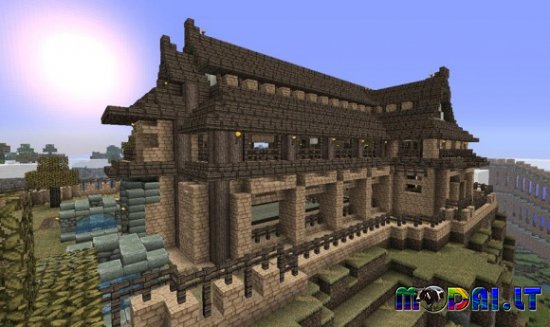JohnSmith Texture Pack for Minecraft 1.8.1
Geras texture pack'as pats naudoju
1.Download MCPatcher HD
2.Download JohnSmith Texture Pack for Minecraft
3.Copy and paste the downloaded zip file into a folder named “texturepacks” in Minecraft folder
4.Run MCPatcher HD and click Patch
5.Open your Minecraft and go to Texture Packs and Mods and choose JohnSmith Texture Packs
6.Done
>>Siustis<< Naujienos aprašymas:
Atsiuntimo nuorodos | Download:
Download:
Failo dydis:
Jūs negalite komentuoti.
Norėdami komentuoti užsiregistruokite tinklapyje.
Kategorija: Minecraft » Minecraft TeksturosPridėta: 8-11-2011, 14:39
Geras texture pack'as pats naudoju
1.Download MCPatcher HD
2.Download JohnSmith Texture Pack for Minecraft
3.Copy and paste the downloaded zip file into a folder named “texturepacks” in Minecraft folder
4.Run MCPatcher HD and click Patch
5.Open your Minecraft and go to Texture Packs and Mods and choose JohnSmith Texture Packs
6.Done
>>Siustis<< Naujienos aprašymas:
Download:
Jūs negalite komentuoti.
Norėdami komentuoti užsiregistruokite tinklapyje.
Informacija
Mielas lankytojau. Tu čia esi kaip neregistruotas vartotojas.Mes siūlome tau užsiregistruoti arba tiesiog prisijungti naudojant savo prisijungimo duomenis, tam, kad galėtum įkelti bei komentuoti norimas naujienas.