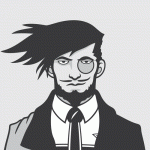Klausimai apie fs15
Išsiliekite, brangieji
-
tiem kam neina plaut svoriu: pasieme kercheri i rankas ikiskit ta straubly i svorio prieki ir plaus. ten tiesiog nedadirbtas dalykas su tuo plovimu.9 Lapkričio 2014 - 16:57 / #481
-
sveiki drauguj bandant pajunkt fs15 metaa lentele 0xc000007b . KA DARYTI?9 Lapkričio 2014 - 17:47 / #482
-
tomasx,
VGA tvarkykles atnaujink.9 Lapkričio 2014 - 17:57 / #483 -
mindaugas93,
tu neteisus.. turiu piratinę versiją žaidžiu ant geriausios rezoliucijos ir problemų nėra apart to bebaigto kurti smulkintuvo, bet ir tai is furos vieno rasto tik nesusmulkino.... ir visi padargai plaunasi ir vaizdas netrukcioja. manau tai tavo kompiuterio senumas lenda lauk...9 Lapkričio 2014 - 18:28 / #484 -
Parsisiunciau Farming simulator 2015 Codex,paspaudziu ant icon ir vapsie nereaguoja ka daryti?9 Lapkričio 2014 - 18:33 / #485
-
Mano. Draugas turi bėda, kai nori paleisti game išmeta ( The application was unable to start correctly 0xc000007b)
Jei žinot kaip sutvarkyti parašykit čia9 Lapkričio 2014 - 18:36 / #486 -
armaa
fix 0xc00007b error "the application was unable to start correctly"
there may be multiple reasons as to why you might receive 0xc00007b error when trying to run an application on a windows machine. 0xc000007b error usually comes from mixing up 32bit environment with 64bit one. For example 32bit application loads a 64bit dll causing 0xc000007b error.
Solution 1
In most cases it's .NET framework causing issues. This can easily fixed by re-installing latest .NET framework from [link]
Solution 2
Re-install the application that you are trying to run. It sounds simple but the application data files could be corrupt or missing. This could be caused by a installation that did not complete successfully or by a virus.
Solution 3
Running the application as an administrator could fix this error. Right click on the program shortcut or program .exe file, then click on Properties, and on the Compatibility tab. Check the Run this program as an administrator box, and click on OK
Solution 4
Restart your computer as some applications require restart after installation to function properly.
Solution 5
Run Windows update as it can provide application fixes and updates. Furthermore it installs missing drivers and updates the outdated ones like graphic card drivers. Windows 7 / 8 / 8.1 users need to look for "windows update". select all important and optional updates and click on the "install updates" button. If you use Windows XP navigate navigate to Windows Update by choosing Start > All Programs > Windows Update. When the scan is complete,Click the Review and Install Updates link. Finally press the "install now" button.
Windows 7 / 8 / 8.1
Windows XP
Solution 6
manually update the application if possible.
Solution 7
re-install Microsoft Visual C++ from [x32 link] or [x64 link]
Solution 8
re-install DirectX [link]
Solution 9
Many times hard disk problems can be repaired using the chkdsk command. If you are using windows 7 press the start button in bottom left corner of your screen. If you are using windows 8 / 8.1 press the windows key. Look for "cmd" and Right click it and select "Run as administrator". Windows XP users Click on start > run. In the Run box, type in "cmd" in the box.
Windows 7:
Windows 8 / 8.1
Windows XP
A CMD window should appear. In that window you can just type it as you see "chkdsk c: /f /r". If you have more then one drive or partition, you will need to tell it the disk (chkdsk d: /f /r).
If it is the primary windows disk c: it will ask you to schedule it for next boot. When you restart, it will do a chkdsk for you before even getting to the login screen.
Solution 10
This solution only works for a 64-bit system. It requires replacing files is system32 directory so be careful. Only attempt this solution if you are confident and if other solutions have failed. When Microsoft Visual C++ Redistributable Package is not properly configured it may cause 0xc00007b error. Firstly download the zip file [link] and decompress it. Reboot in safe mode and go to C:\Windows\System32. copy all files included in the zip package (mfc100.dll, mfc100u.dll, msvcr100.dll, msvcp100.dll and msvcr100_clr0400.dll) to C:\Windows\System32 replacing the current ones. After that reboot in normal mode.
If all the solutions above haven't worked i would consider backing up data and performing a clean install of windows.Paskutinį kartą redagavo: haha31 9 Lapkričio 2014 - 18:549 Lapkričio 2014 - 18:49 / #487 -
VISIEM KAM META ERRORUS SU NURODYTU KODU, IVESKIT TA KODA I GOOGLE IR JUM ISMES KAIP SUTVARKYT SU TA PROBLEMA!!!9 Lapkričio 2014 - 18:57 / #488
-
Kam sunkai plaunasi svoriai, tai patarimą duosiu, palaukit lietaus :D net pats nustebau kai po lietaus pamačiau kad vėl visi traktoriai ir padargai švarūs buvo :D9 Lapkričio 2014 - 21:45 / #489
-
Sveiki, gal kas žino ar ant vps hostingo įmanoma laikyti FS15 ?9 Lapkričio 2014 - 22:56 / #490
Powered by Bullet Energy Forum